First, I am not paid, affiliated or close friends with any company that I’m reviewing here. These devices I purchased with my own money. The final thoughts at the bottom are my true opinions. You may watch my VOD of my live testing of the devices through a few of the tests I completed below. (Although it is rather dry and boring to watch) Additionally, I am not a professional reviewer, tester, engineer, or pro modder. I am the average joe buying different things out of my own curiosity to see what works better for my own setup. Video games are a hobby of mine not a job. I also do not hold myself out as an influencer or journalist. With the disclaimer out of the way let’s begin…
Some individuals enjoy playing their consoles on classic cathode ray tube TVs (CRT) and Professional Video Monitors (PVM) as opposed to flat panel displays. I enjoy all three. As such I have personally invested thousands in my home “cave” setup. Through the years there have been many dynamic changes that have rocked the upscaling scene. A recently bold claim by @8bitesquire argued that we are now at a point where CRT and PVM tech is no longer needed to experience the best video games have to offer, with little to no difference in lag due to the recent releases of upscalers this past year in addition to the scanlines and profile options that replicate the look of a CRT or PVM aperture grille. Additionally, with the sixth and seventh gen consoles now being close to decades old individuals are finding that directly plugging in your older HDMI console to your tv produces a less than nostalgic result. Some TVs blow out the image or add what can only be described as a low pass filter (fuzz) to the image causing a blurry look removing sharpness. Most notable are Samsung TVs for this even in “Gamer Mode”.
Enter the Scalers. Three scalers were all released within six months of each other. The OSSC Pro, the successor to the widely used Open Source Scan Converter (OSSC), the highly awaited RetroTINK-4K and most recently the Morph 4k from PixelFx Co. I ran through a series of tests for each upscaler, mostly focusing on the HDMI solutions (due to the Morph only having HDMI). The screen they were tested on was a generic 65″ Samsung consumer grade QLED 4k TV (QN65Q60RAF) in “Gamer mode”, with all other settings including wifi being disabled for this test. Lag results came from the Time Sleuth for all devices. The result were compared to two Sony PVM-14L5’s one of which was recently serviced by Steve @usa_retro. These PVMs provided a good benchmark for the scalers in terms of frame lag. By using two samples of the same models it also removes the margin of error and sets the average. I first ran a base line direct to the TV and then each Scaler separate. The cables remain the same for each test and I am using Zeskit Maya 2.1 8k HDMI cables. The consoles being tested is a Pluto modded Gamecube, Nintendo Switch, PSTV, PS3, a MiSTer Multisystem through HDMI and an Analogue pocket with dock. I also tested a 1-Chip unmodified SNES through RGBS to the OSSC then to the morph and Tink5X to the morph and ran @Artemio‘s 240p test suites lag test to see if you truly can use a scaler in passthrough to the Morph 4K. *Also included screen lag results with each scaler.
Direct to Display Lag Test:
These direct to display results are unsurprising of a Samsung QLED TV. If you are shopping for a new flatscreen always check reviews and lag tests prior to buying. Average consumer TV’s these days will be around the same when in “Gamer mode”. If not using gamer mode just know the results will be far worse and can be double or triple! *note: when buying a consumer grade TV I suggest bringing a time sleuth with a USB power brick and your own HDMI cable. Ask the rep if you can run lag test on the floor model most wont mind if you ask as long as you intend to actually buy something.
These results will be subtracted from scaler results, to isolate just the latency the scaler is adding:
Time Sleuth Results:
240p@60: 25.36
480p@60: 19.33
720p@60: 19.31
1080p@60: 19.35
These results were also verified using the 240p Test Suite and CRT’s:
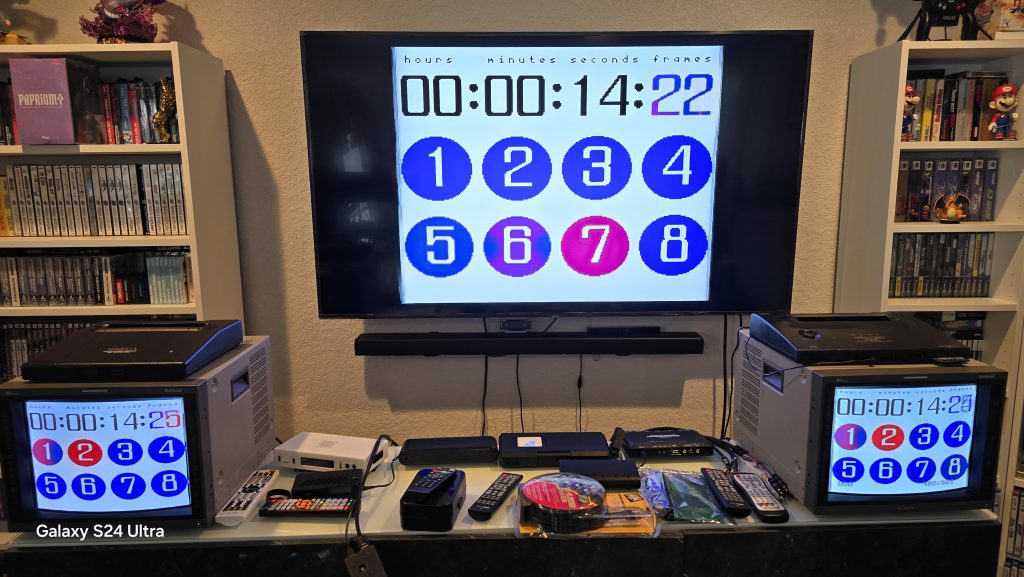
Honorable mention: The XRGB-mini Framemeister

My first upscaler. One my father brought while overseas so we can watch our old Sony Handicam footage and vhs tapes on our rear projection tv. Back in the early 2010s this device unknowing to me would change the retro gaming scene and was one of the best devices you could use. This was one of the go to devices for many due to its compatibility with so many signal types for arcade owners until now. In comparison with many of the scalers we are looking at today the XRGB-Mini Framemeister is not able to box at the level these other HDMI scalers can but is a great source to see just how far we came from having to use consumer electronics to Gamer focused devices.
XRGB-Mini Framemeister
Time Sleuth Results:
240p@60 17.72
480p@60: 27.79
720p@60: 28.67
1080p@60: 22.99
(Game mode)
Q: Can you just buy a Morph4k and run the Framemeister to it for analogue?
A: Yes, you can run a FM to a Morph 4k, however there are noticeable artifacts as well as distortion you are better off running the FM direct to the TV in 1080p than trying to chase the 4k dragon. From the test, it seems you add an additional frame of lag. I am sure things can be dialed in for better results but at some point the juice isn’t worth the squeeze.

At this point in time the Framemeister deserves its retirement. An amazing device once upon a time but now depending on your individual setup its showing is age and you should really consider upgrading to one of the other devices discussed here or if you do not have a scaler yet I wouldn’t waste money on the XRGB-mini Framemeister with the amazing offerings we have today.
The underdog: The Open Source Scan Converter Pro (OSSC-Pro):

Delayed, delayed and delayed. This unit shows just how important timing is to a product launch. But just because its not bosting true 4K scaling don’t count it out as being a viable option for your setup. This unit is a killer. I am extremely surprised and happy with this scaler. At a reasonable €310.00 with a multi region psu and remote ($337USD) as of this post it’s a bargain for the options you get. Support for 2K(2.8K with an certain LG Panel) is a noticeable leap over 1080p. Pretty much every arcade board I threw at it once dialed everything worked flawlessly. You’ll have a blast and can get lost in the options for a very long time just playing with different things. So be sure your game is on a stage that you enjoy the music looping on. The dual modes of the OSSC-Pro is something I had to and still have to get used to. Be sure to check settings for “Scaler opt” and not just “Line Multiplier” mode as there is a bunch of features Scaler mode offers. The remote while a universal one is probably one of if not the best most comfortable remotes I’ve used on a scaler in a long while. The LCD screen, a nod to the original OSSC is a perfect addition to the unit and helps if things get a little crazy and you lose signal which often happens with my Samsung when playing with timings. The build quality of the case is 3D printed for this launch edition unit I have. It feels heavy though and thick. The sand scratches are a dead giveaway of the 3D print quality trying to hide the layers. Annoyingly, the unit also lacks rubber feet. While common for most scalers not to include is something very basic and wish more companies thought of including. The plastic of the unit on glass along with the weight of the HDMI cables pulls the unit off my shelf and made it a necessity to add little feet.

My biggest gripe with the unit isn’t the case or the lack of 4K, but the lack of composite and s-video. Several consoles I have in my setup require composite/s-video including the Laseractive(for laserdiscs), PC-FX, Amiga CD32, FM Towns Marty, 3DO etc. Not having it as an option is a huge bummer. You could run a standard OSSC in passthrough or a RT2k as Bob from RetroRGB has tested: https://www.retrorgb.com/rt2x-passthrough-mode-composite-s-video-inputs-for-ossc-pro.html
Hopefully the expansion bridge for composite and s-video will be made available soon.
Overall though this unit is phenomenal for the price and if you do not have the budget for one of the 4K units you shouldn’t feel bad, sad, upset or have any FOMO. This is an amazing device. Marqs should be proud of what was made here. If you are wondering if I could go back and only buy one would it be the OSSC Pro? You’ll have to read to the end for my final thoughts. But for those curious this unit sits comfortably in my retro mobile cabinet for downscaling certain consoles.
Open Source Scan Converter Pro (OSSC-Pro)
Time Sleuth Results:
240p@60 0.00
480p@60: 0.33
720p@60: 0.14
1080p@60: 0.00
*pure line multiplier mode
RetroTINK-4K:

I was debating even including anything about this unit. So many tests, reviews, community posts, videos have all been done on the RetroTINK-4K to death. It’s clearly the device to beat. This is and will probably be the main unit in my setup for years to come. Don’t let the cute bunny logo fool you. I am convinced Mike is a mad scientist and created the perfect scaling monster bunny. You must pay for that quality though and wait. As of this writing, the second batch sold out in under two hours and the unit costs a wallet burning $750.00USD. Mike said this is a mass production item and next batch to be made available in the coming months. Which is great if you want to spend the kind of premium this device demands. The build quality of the unit is by far the best. Even better than the commercial product XRGB-mini Framemeister. Mike took lessons from his previous scaler the RetroTINK-5x and corrected many things. He put the scart connector the right way first of all. Secondly, he added feet. More importantly the remote is the same model available to the 5x named the “premium remote”. Feels good in the hand and all the buttons you want are within reach. The menu and interface feels the most flushed out of all the devices. Simple to understand and everything is where you would think it would be no need to search for features. Finally, you cannot discount the community aspect of this device. The profiles are amazing. @wobblingP and @FBXGargoyle are just two of the masterminds behind some of my favorite profiles I use daily. Additionally, the device runs everything I have. Yes, everything. Every arcade board, console, MiSTer setup you name it the Tink4K just works. So what’s the catch other than low supply, high demand and high price? Well if you can manage those expectations my largest two gripes are more nit-picking than anything else. I would have liked to have seen a small screen like the OSSC on the unit itself to tell me what input is, in case you lose sync you wont have to restart the unit or get lost in the menu. Another gripe is the s-video and composite being on the front. With the development of the rear VGA adapter this wont be an issue for long but having cables draped over the unit is a mess to deal with, so I’d recommend anyone with composite or s-video consoles to get the VGA adapter. With that you also get the enhanced s-video which is otherwise unavailable from the front port.
RetroTINK-4K
Time Sleuth Results:
240p@60 0.00
480p@60: 0.89
720p@60: 1.05
1080p@60: 0.89
*Sync lock: Gen 59.9Hz (x1)
PixelFX Co. Morph 4K:

I love competition in markets. It drives innovation, stops monopolizing companies, and helps the species continue to progress to a better future. PixelFx Co., known for their HDMI lag free digital solutions decided to get into the scaler market. Frankly, for a first attempt it’s not bad at all. I was able to grab this unit for its early bird pricing but now they go for $400.00USD. This is an HDMI only solution currently. Which is a topic for many to angerly scoff at. But in reality, it’s not bad at what it does. I do think for the price it is going for though it’s a bit more than I could stomach for the quality of the unit and experience you get. The build is a mold injection that is very brittle and thin. A smokey clear shell which is neat in theory but looks blemished in person. No feet on the bottom of the unit either and you wouldn’t want to add feet where the screw posts are due to needing to open the unit to swap bridges to the analogue bridge when that comes out. In the photo below you see where I added mine. Just made sure they are thicker than the screw legs so the unit sits flush.

This unit additionally without feet will fall off a tv stand. It weighs nothing. By adding the feet you give it a fighting chance but it still lifts itself up when cables are plugged into it. Picture below shows about 1.25inches of air on the front of the unit.

Additionally, the remote…. It’s horrible. I already broke the battery back cover just by holding it. I really wish they offered an upgrade. I would have gladly paid more for it. The menu and interface is flawed. Things don’t really make sense where they are. Perhaps its from using other scalers but its feels like the menu was switched around on purpose just to be different than the other two. Frame lock in my eyes shouldn’t be in a submenu of a submenu. Perhaps I wouldn’t be so hard on the interface if the remote registered button clicks. You will get cramps using it. I don’t know what to say about the Morph. I wish they tested it more or sent it out to people outside their circle to give honest feedback. This could have been an amazing device instead of just another option in my eyes. I am just a bit disappointed with it. My Pluto modded Gamecube looks good with the morph and I am sure with the right custom profile settings it could look even better. PSTV looks great as well. Additionally, not sure if it is a cause for concern but my unit gets noticeably hotter than the other two devices. You really want to avoid touching it after its been on for a few hours of play. I think looking into a cooler or fan would be wise.
PixelFx Co. Morph 4K:
Time Sleuth Results:
240p@60 0.00
480p@60: 3.88
720p@60: 4.95
1080p@60: 7.49
*Frame Lock: minimal (lowest lag)
Firmware: 3.2.4
PixelFx Co. Morph 4K:
Time Sleuth Results:
240p@60 0.00
480p@60: 2.11
720p@60: 0.87
1080p@60: 0.81
*Frame Lock: minimal (lowest lag)
Firmware: 3.5.1
Q: But if you already have an OSSC or a RetroTINK-5X can you use the analogue on those as a passthrough to the Morph?
A: Yes, unlike with the Framemeister going from an OSSC or a Tink5x leads to decent results. So, if you already have a scaler in the 5x or an OSSC the morph is an option to get that crispy 4k goodness.
I tested this theory of passthrough of both the RetroTINK-5x and the OSSC with a NTSC Super Nintendo 1-chip console. While I have a modified SNES I thought it best to use this unmodified unit. I ran 240p test suite from the 1-chip SNES here were the lag results:
OSSC to the Morph 4K:


RetroTINK-5x to the Morph 4K:


Final Thoughts:
I said it on my live stream but if someone were to ask me which scaler to buy, I wouldn’t have an answer for them. I wouldn’t suggest toothpaste to someone let alone a several hundred-dollar video game scaler. Depending on your circumstances, finances, setup, needs, wants demands etc. will determine any answer. Which would I buy? Well, I bought all of them. Clearly the best overall device is the RetroTINK-4k. However, if on a budget I would personally purchase the OSSC-Pro. I can settle for not having 4K for having a scaler that is compatible with nearly everything I own and at half the price it’s not that its half the device either. Its lag and time sleuth results speak for itself. So where does the PixelFx Morph 4k fit? I believe it has a comfy spot in between the OSSC-Pro and RetroTINK-4K. With the analogue bridge just based on build quality, lag results etc. it’s still not able to best the Bunny on steroids. We are truly in a spoiled age where we can discuss, debate, and talk about which scaler to get. When my retro gaming adventure first began there was only one scaler. It is great to see so many advances and the community growing. With tube technology literally dying there is only so many years CRTs and PVMs have left. We need something to rely on and thankfully we now have multiple great options. Thank you to everyone who clearly worked extremely hard on making these devices what they are. You guys are truly heroes.
