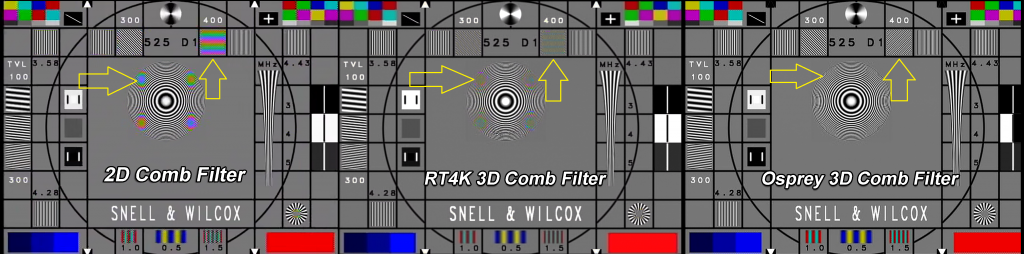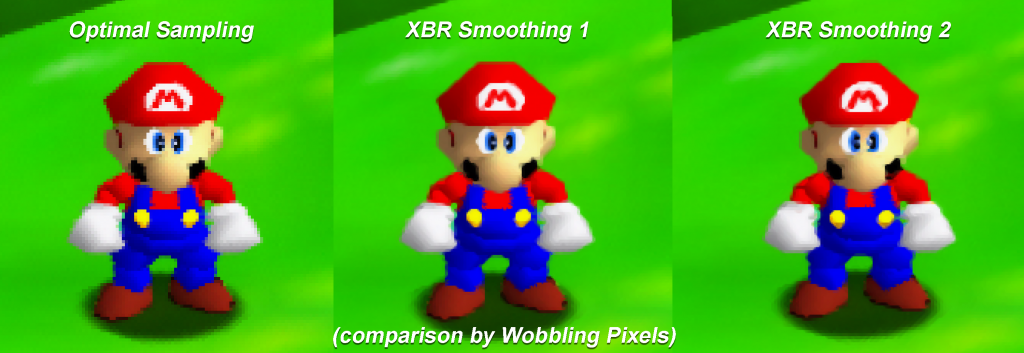Mike Chi has just released another completely free, feature-filled firmware update for the RetroTINK 4K! This one includes additions like an “Enhanced S-Video mode”, via the rear dsub ports (not the front), XBR smoothing, a 3D comb filter for NTSC composite video and increased stability with lossy tape formats like VHS! Also, Wobbling Pixels have updated their profiles for this new firmware as well, with a few more added. Tons more info after the links – Seriously, keep scrolling, this post is gonna be looooong…
Firmware Update: https://retrotink-llc.github.io/firmware/4k.html
LaserBear S-Video Adapter: https://retrorgb.link/rt4krearcvbsyc
Purchase the RT4K: https://retrorgb.link/retrotink4k
Wobbling Pixels’ Profiles: https://drive.google.com/drive/folders/1vMn27wOXiCCT9tSqCKr89IhdP3nXP-V5
Enhanced S-Video mode
The “Enhanced S-Video mode” adds a sharpness that feels closer to RGB or YPbPr than S-Video, but with the SDP color processing typically associated with Composite/S-Video. This can only be enabled on the rear dsub (VGA) port – NOT the front S-Video jack. This might be a minor inconvenience for some people, however a cheap adapter from LaserBear is all you need to access this. Anyone running their equipment through something like an Extron Crosspoint will probably have all signals running through dsub anyway, so that would be easy for them. Just stay away from any cheap “S-Video to VGA” adapter you’ll find on Amazon, as the pinout won’t be correct; I bought four different ones to try and none worked. If you’re patient, you can always make your own, but I find that to be a massive pain. Here’s a comparison – and click each for a full-sized view:
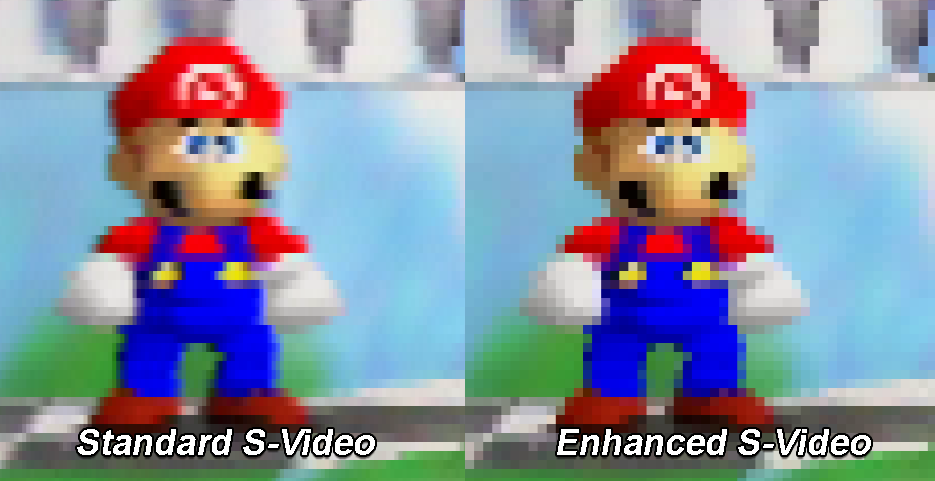
VHS / Magnetic Tape Media
Next, the enhancements related to VHS (or any other magnetic tape media) are a really, REALLY big deal! What Mike called “Improved ability to track and hold poor VHS signals” is essentially built-in Time Base correction. You’ll still probably get a few more “dropout blips” than a dedicated, pro-level TBC, however audio and video stay sync’d regardless of dropouts or damaged tapes. I’ve tested multiple times on very damaged tapes and the video sync’d up perfectly at the beginning and end, even after 90+ minutes. That means you can watch tapes and they’ll perform basically the same as a CRT; Just make sure to set your favorite CRT filters for an authentic look!
On the flip side, if you’re using the RT4K for VHS capture, you’ll most likely want all post-processing off. There are a few recommended settings for capture though – And it’s also recommended to input video signals through the front composite port, not the back, as it goes directly to the scaler with no processing; Basically, at the moment, don’t use the enhanced S-Video mode for VHS, just use the front ports. I put together a profile to make this easier for people and here’s the basic changes to the default profile that are included:
VHS Capture Profile: https://www.retrorgb.com/assets/VHS_Capture_2024-03-09.rt4
- Make sure Triple Buffer mode is selected
- Advanced Settings \ OSD / Firmware \ Hide Input Resolution = On
- Processing/Effects \ Horizontal & vertical interpolation = Lanczos3
- SDP Decoder \ Y/C Filter = 3D Adaptive
- SDP Decoder \ Chroma Bandwidth = High
3D Comb Filter
Next, Mike implemented a 3D comb filter that performs very well. It’s not (yet!) as good as some of the pro-level stuff I’ve seen and it might even be more fair to call it a “2.5D+ Comb Filter” but it made a big difference in video test patterns. This should make a big difference with game content like NES or TG16, however I’m personally much more excited about using it with content like LaserDisc. A video test would be a far better way to demonstrate the new comb filter in action, but I don’t have time for a full deep-dive, so here’s some screenshots. Please keep in mind, these are ONLY meant to demonstrate comb filtering for rainbow patterns and dot crawl – NOT scaling algorithms, or brightness settings. I’ll obsess over those in an eventual video:
XBR Smoothing
The next feature many people might be interested in is “XBR Smoothing”. Now, this isn’t “anti-aliasing”, it’s simply a way to smooth out angles in progressive scan video as they’re scaled (this won’t work with interlaced video at the moment). There’s two settings: XBR 1 looks for 45 degree angles and XBR 2 looks for both 30 and 60 degree angles. Kjeld provided me with an example of how it works with more advanced 3D graphics and I really liked the effect. Also Wobbling Pixels provided a SM64 example that shows optimal sampling with bicubic sharp scaling…then XBR 1 and 2 were added to that. While not everyone will like the effect, it’s definitely worth trying for yourself, just to see what you think!
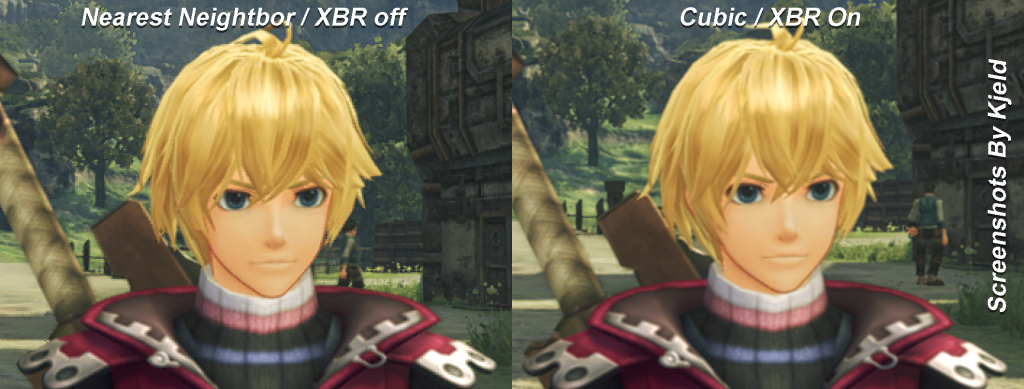
Here’s the full list of changes in this update:
- Added XBR Smoothing
- Added Enhanced S-video
- Improved chroma response/sharpness for regular S-video
- Added 3D Comb filter for NTSC composite video
- Improved PAL composite and S-video
- Improved ability to track and hold poor VHS signals
- Improved MiSTer DV/Analogue decimation detection
- Minimized glitching during horizontal resolution changes
- Added option to blank video during major resolution changes to minimize visual glitches
- Improved S/PDIF detection
- Various bug fixes