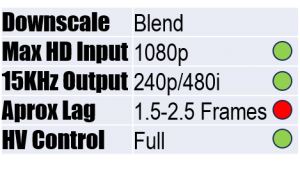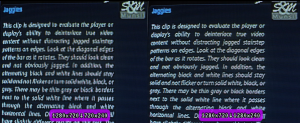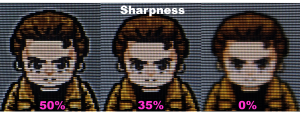The Tetra Vio (TVC401) by Analog Way is a commercial up and downscaler that can be programmed with custom resolutions, opening possibilities to play modern games on standard definition CRTs in 240p. It has an extensive set of inputs, including Composite, S-Video, Component, SDI, RGB, AND HDMI through DVI, and is capable of of scaling common resolutions from modern consoles including 480p, 720p and 1080p. It outputs RGB via DB15 and DVI simultaneously; just ensure the TTL C-sync is appropriately attenuated depending on the display or video switcher’s r requirements. There’s also a source video passthrough, which collectively may appeal to CRT enthusiasts wanting both scaled and unscaled output feeds at once. It can also output Composite and S-Video, though only at 480i/576i.
Video latency ranges from 24ms to 39ms (about 1.5 to 2.5 frames), which may be a deal breaker for some CRT gamers. It’s a few milliseconds slower than other scalers, but slow enough that I gave the Tetra Vio the title ‘The Lord of the Lag’.
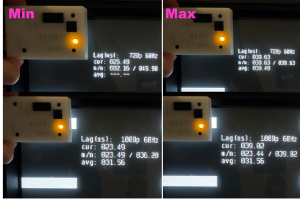
Scalers such as the OSSC Pro and RetroTink 5x/4K that decimate lines to output 240p are ideal for restoring integer upscaled games back down to 240p. While the Tetra Vio can also achieve similar results, it also preserves more vertical detail than line-decimators due to its algorithmic line-blending, so 3D geometric shapes will have little to no ‘jaggies’, and almost no vertical shimmer for non-240p pixel art games. There’s up to 8 slots to program progressive custom resolutions. Simple timings only require frame rate, horizontal and vertical size, but if the output to the CRT is scrambled, the advanced menu allows full H and V front and back porch for more precise sync timings. The tvONE 750 (Corio2 family of scalers) also blends the vertical axis when downscaling and does not appear to scale and compress the horizontal axis (which is a good thing). Whereas the Tetra Vio compresses horizontal pixels when the custom resolution’s horizontal size does not match that of the input, and the loss in detail will make text unreadable and will result in horizontal shimmer in 2D side-scrolling games. See the example below:
Like most commercial scalers, image controls are robust yet scattered across different settings. There’s enough user control to have the image filling the edges of the CRT, and aspect ratio purists can rejoice in the 1:1 AR feature that preserves the 16:9 format. Unfortunately, the intrusive sharpness filter which is set to 50% by default produces halo-ing, but turning it down to 0% obliterates all detail, and even fans of Composite/RF simulation might agree. I found 35% to be the sweet spot to minimise halo-ing and retain sharpness. See below and note the white outline around Artemio’s 240p Test Suite Trench Coat Dude:
From one power cycle to the next, the Tetra Vio can be temperamental to consistently display custom resolutions, or even the default 480i resolution. One instance the custom 1280×240 60Hz output displayed without issue, and the next time downscaling the same console at the same resolution, would output a garbled mess. 480i output would often separate in half and display the image across the left and right sides of the CRT, but was usually fixed with a power cycle.
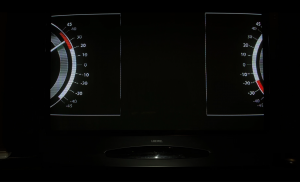
The Tetra Vio and Corio2 tvONE’s share similar capabilities, but with the Corio2 tvONE’s more seamless horizontal scaling, slightly less lag and overall reliability, it’s hard to recommend forking out the currently higher asking price for the Tetra Vio. The extensive inputs and dual scaled outputs plus source resolution passthrough may appeal to those that can overlook and overcome all of its compromises when downscaling.
Verdict: Seldom Recommended