Hey all, Try from My Life in Gaming here! A while back, Voultar offered to install his in-development “SNES Edge-Enhancer” and “SNESRGB 2CHIP Bypass” mods for our analysis and review. After getting my Super Famicom back from him, I’ve spent the last month testing it like crazy, and my findings are in this video!
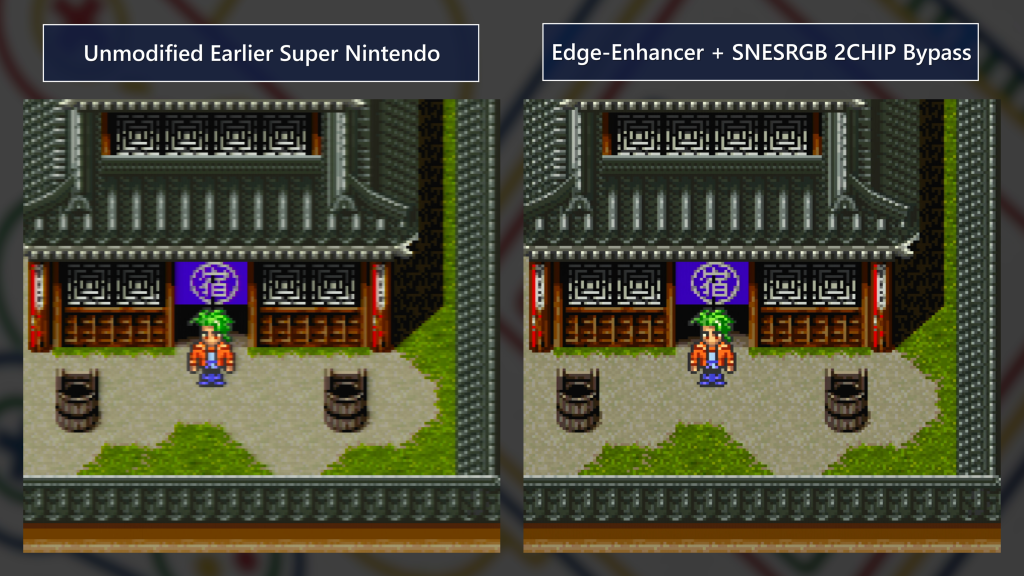
For clarity, these new mods are for pre-1CHIP consoles and work with every board revision from that era. The Edge-Enhancer mod fixes up the slow color transitions within the second PPU, which is why these systems have prominent streaking and blur. The RGB bypass mod then cleans up the signal since the Edge-Enhancer on its own would make jailbars and other issues much more prominent. This means that any SNES console can now have image quality similar to the famed sharpness of 1CHIP SNES systems that started to release in 1995!

If you’re using RGB video and are going for a sharp pixels upscaled look, then the difference between an unmodified console and a console using these new mods is dramatic. However, whether this mod is the right choice for you depends on what type of purist you are. 1CHIP systems are often considered “official clone consoles” since they do have a few bugs, even if most games perform indistinguishably from earlier consoles. If that bothers you, then the more technically “authentic” earlier consoles are for you, and these mods can really make that system pop. On the other hand, these mods are designed to strike a proper balance – had Voultar forced the PPU to sharpen up the edges too much, then you’d start to get really prominent haloing. This means that the Edge-Enhancer cannot go quite as far as 1CHIP consoles in terms of sharpness because they have to contend with the limitations of that PPU. In other words, 1CHIP consoles and SNS-101 “Junior” consoles (especially when equipped with RGB bypass mods and the C11 capacitor upgrade) can still achieve a somewhat sharper and cleaner signal. In practical application, the difference is hardly worth fussing over, but if the absolute cleanest and most perfect SNES analog video is your top priority and the 1CHIP bugs aren’t a huge concern for you, then modded 1CHIPs still beat the new mods if you’re really pixel peeping.

This caused me to spend a lot of the video’s runtime discussing analog to digital sampling. Basically, the differences between the new mods and 1CHIP mods is so tough to see that I couldn’t really demonstrate it without explaining generic sampling and optimized sampling, showing the difference using both techniques! For example, I show how optimized sampling on upscalers like the OSSC, RetroTINK 5X, and RetroTINK 4K just makes no sense for the blurrier systems (in my opinion). So in general, I made comparisons using generic sampling on the unmodified original console, and either generic or optimized sampling on the other systems because they’re sharp enough for optimized sampling to do what it’s designed to do – drill down into the intended colors of the original pixels and redraw them. You just can’t do this with the blurry consoles (pictured below) because the discolored streaks are so long! A few people have told me already that they really appreciated the explanation of sampling in this video, so hopefully you might find it useful even if it’s a bit of a tangent from the topic at hand.

Now, in a CRT environment, or a CRT effects environment (like on the RetroTINK 4K), I can absolutely see the preference for the original blur. I think it’s fine there, although personally I like having the option for the sharper signal on a CRT if I want it. Ultimately, I would say there are two totally valid endgame goals for image quality – go all-in on crispy pixels or go all-in on the CRT aesthetic. The way I see it, SNES blur on its own doesn’t get close to fulfilling either of those goals, as it has poor pixel structure for crispy upscaling, but it also feels out of place on its own without the context of scanlines and a CRT mask.

Anyway, I have no idea how a review of an RGB mod ended up being a 40 minute video, but so it goes! By the way, just in case you don’t have one of the latest upscalers, I thought I’d have a bit of fun getting some footage from things like the Framemeister, OSSC, RetroTINK 2X, and even the GBS-Control, in addition of course to the RetroTINK 5X, RetroTINK 4K, and a couple of CRTs. I thought it would be helpful for people to see how the new mods would behave on the hardware that they use rather than just show it in 4K all the time. So I hope you enjoy, and find it helpful or at least interesting!
