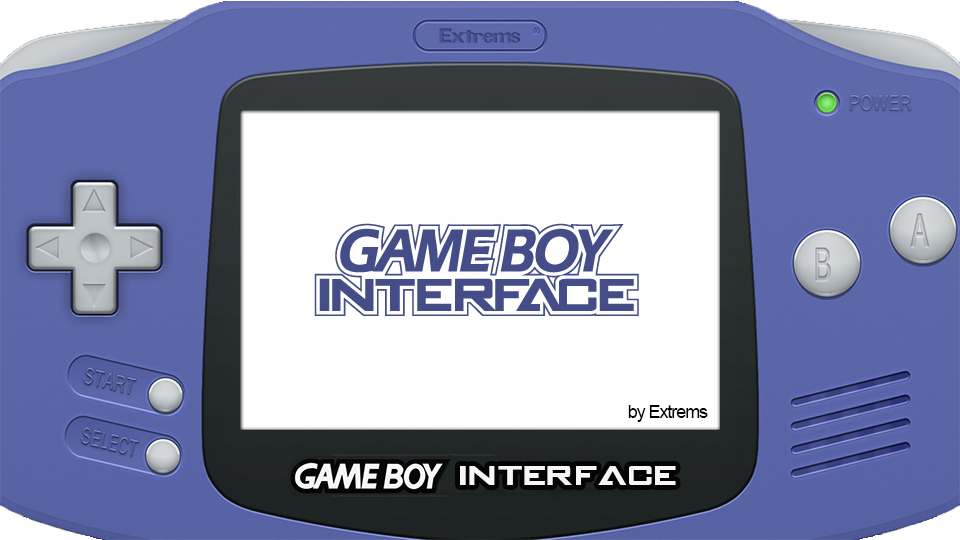Extrems just released a new version of the Game Boy Interface (GBi) software for the Gamecube, that mainly takes advantage of the latest GCVideo-Dvi firmware update v 3.0.
For those who updated their GCVideo devices, Extrems added four new optimized video configurations to try out. Custom-tailored presets (found in the “presets” folder from the downloaded .zip archive) have been added for both Standard and High-Fidelity editions of the GBi.
High Fidelity:
Included as gbihf-gcdv-v3.cli, gbihf-gcdv-v3.dol+cli and gbihf-gcdv-v3.gci.
These settings provide a 4× scaled image in a 960×640i60.08 output.
In the GCVideo menu under “Advanced settings”, set “Chroma Interpolation” to Off.

Standard:
Included as gbi-gcdv-v3.cli, gbi-gcdv-v3.dol+cli and gbi-gcdv-v3.gci.
- Configuration 1: (Change the Aspect Ratio on the television to 16:9)
--aspect=16:9 --offset=0 --zoom=3 --format=hd60 --scan-mode=interlace,clock2x,size2x
- Configuration 2: (Change the Aspect Ratio on the television to 4:3)
--aspect=4:3 --offset=0 --zoom=3 --format=hd60 --scan-mode=interlace,clock2x,size2x
- Configuration 3: (In the GCVideo menu under “Other settings”, set “Enhanced DVI mode” to Off and change the Aspect Ratio on the television to 4:3)
--aspect=4:3 --offset=0 --zoom=3 --filter=prescale --dither=bayer2x2 --scaler=nearest --format=hd60 --scan-mode=progressive

In order to tweak the aformnetioned values, just edit the “gbi-gcdv-v3.cli” with a word editor, save your work and put everything back onto the SD card.
Download the latest GBi version: https://bit.ly/2VGX2DF
More info about the new updates: https://bit.ly/34zDvZy , https://bit.ly/34DaZGo
Auto Amazon Links: No products found. http_request_failed: A valid URL was not provided. URL: https://ws-na.amazon-adsystem.com/widgets/q?SearchIndex=All&multipageStart=0&multipageCount=20&Operation=GetResults&Keywords=B00006FRDA&InstanceId=0&TemplateId=MobileSearchResults&ServiceVersion=20070822&MarketPlace=US Cache: AAL_5c837318a040ff9e64da4cde69a7f9c8