A new firmware has just been released for the MemCard Pro that now allows you to access the saves in your browser, via your WiFi connection! More info is available below and check out the original review for instructions on how to update the firmware and access the device via WiFi.
Download the new firmware here: https://install.appcenter.ms/orgs/beta-ucu9/apps/memcardpro/distribution_groups/public
Manual: https://retrorgb.link/memcardpromanual
UPDATE: A new version that’s compatible with both the PS1 and PS2 is now available: https://retrorgb.link/ps2memcardprosmoke / https://retrorgb.link/ps2memcardprocharcoal
MicroSD Cards: https://www.amazon.com/shop/retrorgb?listId=2ZTMQP0SZ7GRK
US / North America: https://retrorgb.link/usmemcardpro
Europe: https://retrorgb.link/memcardpro
To install the firmware, simply extract the zip to your MicroSD and overwrite the existing files. Then make SURE to wait until it’s done and reboot. Then, connect to the MemCard Pro via a wifi connection and you’ll be prompted to download the database file:
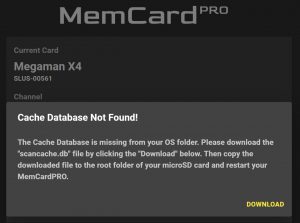
Download that, add it to the root of your MicroSD card and reboot. Then you’ll be able to connect to the card over wifi and do things like rename each file (I’m trying out YouTube short for the first time…excuse the vertical video):
I do hope support is someday added to see which saves are grouped inside a VMC: Individual game saves when using the XStation are fine as-is, but I’d love the ability to see what’s inside each VMC that contains multiple games. I’m also interested to see any other features the team comes up with!
For more info about the MemCard Pro, check out the video beloe and the full list of changes and bugfixes in this firmware can be found below that:
New Features
- (MCU) Time syncing through NTP (if connected to WiFi, files will now have the correct timestamp)
- (MCU) Card Browser is now available in the WebUI! Browse, Create, delete, manually mount a VMC, rename a Generic VMC or override the name for a GameID VMC card!
- (MCU) The card’s MAC address is now visible on the network screen
- (MCU) Added a mode to reset MemCard’s settings to factory defaults (note: this “forgets” the associated WiFi. To trigger, hold down the left physical button on the device while powering up)
- (MCU) Added support for FreePSXBoot
Bugfixes / Improvements
- (MCU) Fixed a bug that wouldn’t allow Xenogears to load data after a new save was created
- (MCU) Fixed an issue where MemCard would read less or more bytes that actually available when a GameID arrived from MODE
- (MCU) Fixed a bug that would leave the file handle open for a named text file after creating it
- (MCU) Fixed a bug that would cause MemCard to crash when a game name had a special character
- (MCU) Fixed a stack overflow bug that could cause the MemCard to crash when switching VMCs
- (MCU) Reduced the size of buffers needed for reading data
- (MCU) Fixed a bug that would mis-identify Metal Gear Solid Integral
- (MCU) SD card writes are now buffered. This helps prevent corrupt saves with slower sd cards (while a considerable improvement, very slow cards will always be an issue – please use recently manufactured sd cards to avoid this)
- (MCU) When a random sector is requested, memcard will now serve it straight from the sd card if it’s not possible to buffer it. This is only supported for fast microSD cards.
- (Database) Add an entry for Dragon Warrior VII (SLUSP01206)
- (Database) Multiple other additions and corrections of entries
BIG Firmware update just released for the #MemCardPRO!
The Card Browser is here! You can now browse, create, delete and even set your own name to all your virtual memory cards! Also – a ton of bugfixes and improvements
Get it from the WebUI or https://t.co/TW7HdPULVZ#8BitMods pic.twitter.com/oqJJypCgFq— 8BitMods (@8bitmods) April 25, 2021

