Developer Infidelity has just posted the latest version of his NES -> SNES port of Zelda, which includes some pretty awesome upgrades! First, is the ability to cycle through weapons using L & R (without entering the menu) – A handy feature. Next is really impressive: You can change color palettes by hitting pause, then toggling with the left and right arrows. If you’re not aware of NES palette issues, please see below. Also, when you boot the game, you can select between a CD-quality MSU-1 and original soundtrack. They use the same savegame file, so feel free to toggle between whenever you start the game again. You’ll need an FXPak / SD2SNES to use MSU-1 on original consoles and the MiSTer FPGA project supports MSU-1 as well. Please consider supporting the developer, so we can see more amazing ports like this – Tons more info below the link.
Support Here: http://patreon.com/infidelity_nes
Download: https://archive.org/details/@infidelity
First, I have to recognize how much work went into this! It’s not just the NES -> SNES conversion (which is impressive by itself), but the bugfixing as well! While the port was pretty much perfect when I first started streaming it, adding the final tweaks to the MSU-1 version caused a few bugs. Rather than just roll back to the previous version (with barely any bugs), Infidelity wrote a custom ASM to debug the issue! But also, we need to recognize how much work went into adding the ability to toggle color palettes, as well as changing the code to add L & R support! And not only was the Zelda port updated, but Infidelity went back and updated all previous patches as well!! This is true dedication and really drives the point home that my Patreon support money is very well spent.
The ability to select which palette you prefer is really important though, as the NES never generated a true RGB color palette: It generated composite video and your TV’s encoder would determine exactly what colors you see on-screen. This is why people often argue over what the “right” color is for certain elements of NES games…and everyone might be “right”, as people who grew up with different TV’s might have seen slightly different colors. It’s also why NTSC is often joked to stand for ‘Never The Same Color’ ;p My favorite palette is usually Kitrinx34, but deepening on the monitor and game, I sometimes prefer others (click for full-sized pictures):
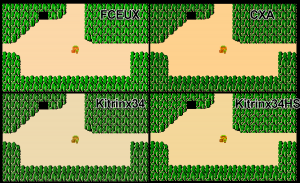
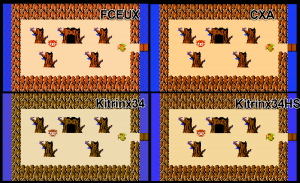

Also, the main question I’ve gotten since the port was released, is “can you use the Famicom Disk System soundtrack”? Technically yes – Someone can rip the original FDS soundtrack (hopefully using MDFourier-approved equipment and methods!) and simply replace the files Infidelity created. While it hasn’t been done yet, someone has made a version that replaces just the overworld theme with the one from the BS Zelda soundtrack. But I think this is just the beginning of mods for this port. I’d be willing to bet the awesome dev’s on the Zeldix forums are already looking to see what else they can do. And while it would be a massive undertaking, imagine the BZ Zelda graphics ported to this release, as well as the full soundtrack???
The next-most common question I get, is “why?” I already covered this in a previous post and discussed it in detail during Weekly Roundup #361 at the 12min mark: https://youtu.be/rviGb9gS_CA?t=721
I also livestreamed an entire playthrough of the game, with the final part using the MSU-1 audio version. I even showed the palette differences at the beginning and end of stream (of the final part), so you’ll have a sense of the changes:

