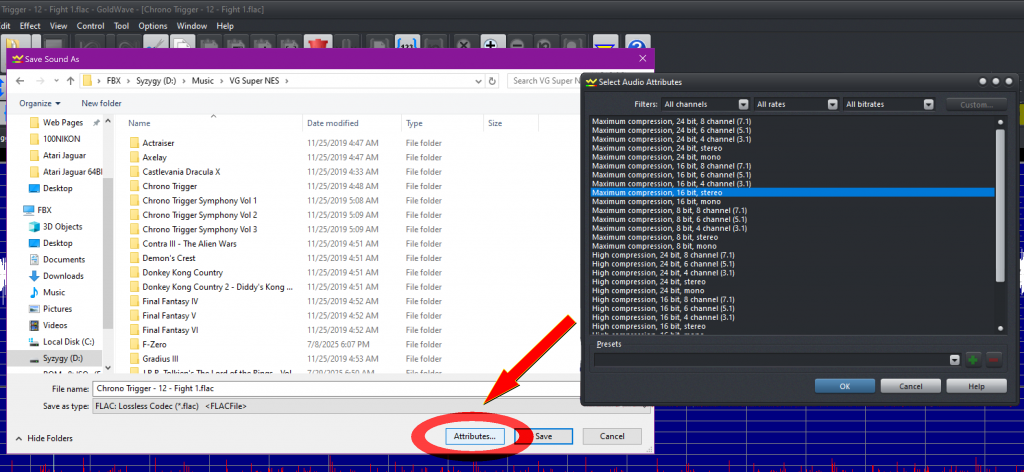FirebrandX has just released a video showing how to rip digital audio from a Super Nintendo, using a very cheap SPDIF USB sound card. The process is easy, but not at all straightforward, as you need to record in the “wrong” sample rate, then adjust to match the SNES’ odd timing after the recording is done. If you’ve been curious about capturing SNES digital audio, this is a must-watch!
Purchase USB Sound Card: https://amzn.to/3Lxrgq1
Support FirebrandX: https://www.patreon.com/firebrandx
SNES Digital Audio: https://www.retrorgb.com/snesdigitalaudio.html
The only thing to note, is FBX didn’t show the save process. And while it’s really easy, I didn’t want to leave any margin for error, so I asked him to screenshot exactly how he saves. Follow the process exactly as shown in the video, then go to File \ Save As. Select which format you’d like to save it in from the drop-down menu; FLAC is recommended as shown here. Then name the file and click the “Attributes” button. FBX suggests: “Maximum Compression, 16-bit, Stereo”. Then just hit “OK”, then “Save” and you’re all done!