Retro Castle is now selling the “Lava FC” – A new Famicom console that offers 720p HDMI, RGB, S-Video and Composite Video outputs. It’s a zero-lag device and is compatible with almost everything I threw at it, as it uses original Famicom CPU and PPU chips, with all new circuitry around it. Essentially, this is a brand new Famicom, just with a new output circuit; It’s not an FPGA-based Famicom. I did a full livestream above and a quick summary can be found below:
Purchase Here: https://retrorgb.link/retrocastleali
First, I’ll start with the only problem I found: The P2 controller input wasn’t wired for Zapper support. This is a REALLY easy fix and they’ll correct it for future revisions – Simply connect the two pins from the Famicom expansion port to the P2 controller port as shown in this pic (click for full-sized). Alternatively, you can use NES to Famicom controller adapters that are wired properly. I have a demo of it in action at the bottom of this page:
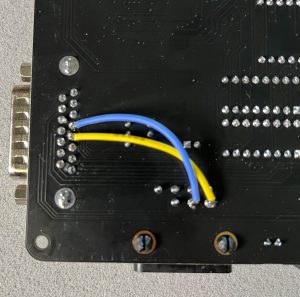
There’s a few things I’d like to see added to future firmware updates, if possible:
- It would be great if the settings (listed below) could save, so they persist after power cycling. This way your aspect ratio and color palette settings will always stay how you left them.
- I’d love to see a third aspect ratio mode added. At the moment, there’s a “square pixel 4:3 mode” and a “fullscreen” mode that stretches the image across a 16:9 screen. If you’d like a true 4:3 mode, you can always use your TV to “squish” the image to the center, however not all displays have this option (and some do it badly). A third mode that’s true 4:3 with interpolation (so no shimmering) would be really nice.
- It seems the expansion audio was calibrated with an Everdrive, which doesn’t always match the volume levels of original cartridges. While it’s impossible to get perfect levels (not all Famicoms were the same from the factory), it would be cool to have a toggle for “ROM Carts / Original Carts”.
- Since this console uses original CPU and PPU’s, I’d love to see a purchase option that lets you provide those chips. This way people with damaged NES/Famicom consoles can simply transplant their chips.
I think these requests might be unrealistic, but it’s worth asking:
- Can people add more color palettes? The Kitrinx and CXA are my personal favorites and I bet most people have their own preference as well.
- Is the MicroSD slot only for firmware updates, or can it be used for anything else?
I’ll reach out to the developers and update the post with any confirmations or changes! Just look here (right above “features”) for any post change notes.
– Updated 05/26 with Zapper fix.
Features:
To change modes, hold down the Select+Start buttons of the 1P controller for about 5 seconds, and then:
-
- Press up to switch the color palette (Fceux, NTSC, PC10, and YUV).
- Press the down key to toggle scanlines between 25%, 50%, and 75%.
- Press the right key to switch between square pixels and full screen
- Press the left key to upgrade the firmware
- Press B to view the firmware version
Looks like the LavaFC I tested on the recent stream DOES work with light gun games – Either use a NES to Famicom controller adapter via the side port, or do a VERY easy, 2-wire mod to connect the pins. More info in the post: https://t.co/ZjBCMlysTq pic.twitter.com/ytQu73BSuP
— Bob from RetroRGB (@RetroRGB) May 26, 2024
