How to connect a computer (or VGA signal) to an RGB monitor
Once I got my RGB monitor, one of the first things I wanted to do was connect my PC and turn it into an arcade machine. Then I started thinking about other VGA sources I’d like to try on the montior. I started reasearching and found page upon page of confusing information!!! I wanted to create this page to show people how easy it is and to hopefully make sure no one has to suffer through the hours or trial and error I went through!
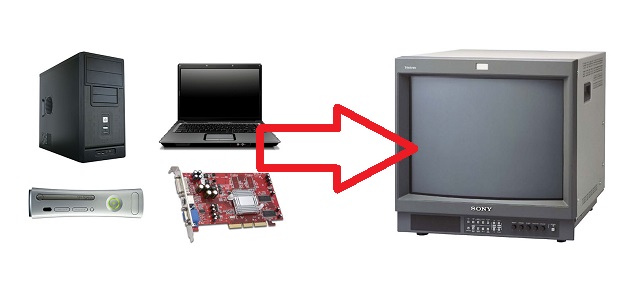
RGB monitors use a 15Khz refresh rate and a VGA signal uses a minimum refresh rate of 31Khz. As a result, you need to output the exact refresh rate of 15Khz, in order to use an RGB monitor. There are two basic methods for accomplishing this: First, if you’re using a desktop computer, getting a special video card will do the trick. Second, if you’re using any other 640×480 VGA source, including a Mac, PC laptop or video game system that’s outputting VGA, you’ll need a converter. Please refer to these sections:
|
|
||||
To sum it up:
– If you’re only going to be using one desktop PC on your monitor (such as a dedicated arcade machine), just get one of the video cards listed on the Video Card to RGB Monitor page.
– If you’ll be using any device other than a desktop PC, get an Extron Super Emotia (or similar) with the necessary cables and save yourself a lot of trouble.
If you’re finished, I invite you to go back to the main page to see all the other retro-gaming awesomeness we have on this site… especially the RGB guide!


